

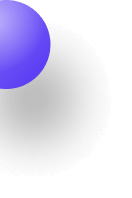
Getting started with Tvmedia is quick and effortless! No technical skills required, simply sign up, connect your screen(s), and start uploading your media in minutes. Our step-by-step setup wizard and intuitive interface make the entire process seamless from start to finish.


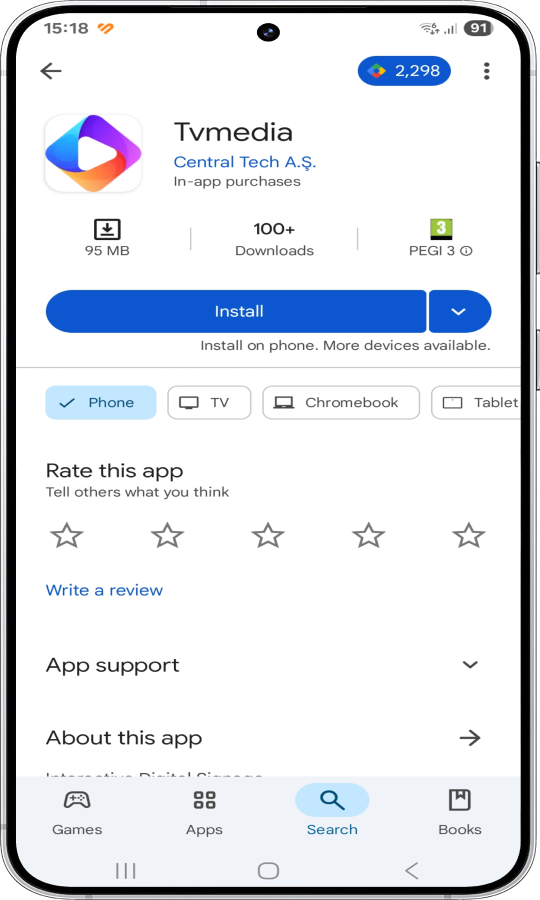
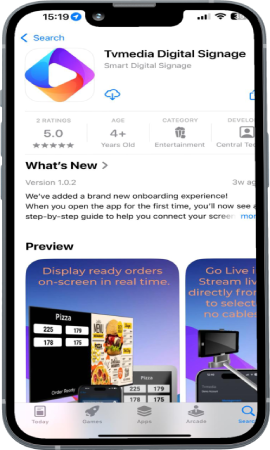
Start by downloading the Tvmedia app from the Google Play Store or Apple App Store. Just search for “Tvmedia” and install the app on your device.
Once installed: – Android users can sign in with their Google account – iOS users can sign in with Apple ID
No forms, no hassle — your account is instantly created. You’ll unlock all premium features free for 14 days, with no credit card required. A quick-start guide and usage instructions will be sent automatically to your registered email.
On your Android TV, open the Google Play Store and search for "Tvmedia". Download and launch the app — the Tvmedia login screen will appear, waiting for your access credentials.
You can find your login details easily from the mobile app:
– In the Screen Management section
– Or by tapping the help (?) icon on the homepage
– You also receive these credentials via email right after signing up
Once you enter the correct credentials, a demo video will automatically start playing on your screen. That’s it — your setup is complete!

From downloading the app to seeing your first demo on screen, everything takes just a few minutes. With only 2 simple steps, you’re now in control of your own digital signage system — no cables, no technicians, no delays.
Need help? Your login details and user guide have already been sent to your email. Welcome to a smarter, faster, and easier way to manage screen content.