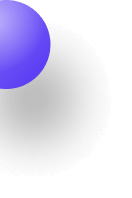Tvmedia supports a wide range of languages, making it ideal for international venues and users around the world.
Currently supported languages include: Arabic, Azerbaijani, Bulgarian, Bengali, German, Greek, English, Persian, French, Hindi, Indonesian, Japanese, Macedonian, Dutch, Portuguese, Italian, Russian, Serbian, Urdu, Vietnamese, and Simplified Chinese.
And the list is growing — new languages are continuously being added to provide the best localized experience possible.